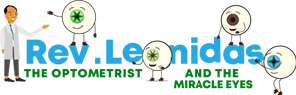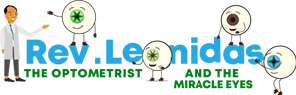Tips to Reduce Digital Related Eye Strain:
- The optimal viewing distance for reading is called the Harmon Distance. It’s normally the distance from your knuckles to your elbow. For computers sit at arm’s length from the computer screen. Position the screen so your eye gaze is slightly downward.
- Take regular breaks using the “20-20-20” rule: every 20 minutes, shift your eyes to look at an object at least 20 feet away, for at least 20 seconds.
- Use artificial tears to refresh your eyes when they feel dry. Consider using a humidifier. Consider using a preservative free eye wash.
- Many devices now have glass screens with considerable glare. Reduce glare by using a matte screen filter if needed.
- If a screen is much brighter than the surrounding light, your eyes have to work harder to see. Adjust your room lighting and try increasing the contrast on your screen to reduce eye strain.
- Artificial indoor sources of blue light (CFL & LED lights, TV and computer screens, and handheld digital devices) may not only cause eyestrain, fatigue and headaches but also sleeplessness! Consider adding a blue light-blocking filter on prescription reading /computer glasses, turn on the blue light filter on your handheld digital device and stop using your handheld digital device at least 30 minutes before going to bed.